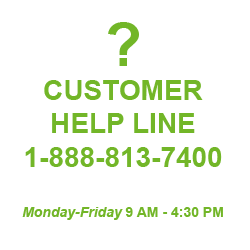
Using the SignliteOnline Designer:
Selecting and Working with Editable Areas:
Select a segment by clicking directly on the layout component you wish to customize in the chosen layout. If editable, a "Bounding Box" will appear around the copy or art segment. (If not editable, no Bounding Box appears; no edits or modifications are allowed.)
Along and within the Bounding Box you will notice small squares. These are stretch and move nodes. Placing your cursor on one of these small boxes changes the cursor into an arrow or cross. Click and hold the cursor to move or stretch the segment as you require.
When making the segment selection, the corresponding edit box in the left column will highlight.
Editing Text:
If text, edit by replacing the sample copy in the Text Edit Box with your personalized message and (important) click "Update Text". The Text in the layout will change. In some layouts you can further edit or style changes to the Text by clicking on any tools available under the left-side Text Edit Box. Changing Font, Font Color, Duplicating, Removing, Resize (explained above) are common tools, if allowed per Tademark Standards.
Editing Art:
If Art, you can typically resize and re-locate with the Bounding Box functions discussed above. Or you can replace the sample art with your own art by clicking the "Change Clipart" button in the left Edit box.Design Tools:
Additionally, tools at the top of the column on the left offer users expanded capabilities, such as "Add Text", "Add Shape", "Add Clipart", "Upload Photo/Artwork", re-import " My Designs", "Undo", "Redo" and "Start Over".
Feel free to experiment! The Designer is intended to assist you with initial Layouts pre-designed for convenience and Trademark control. If Trademark Standards do not apply, the Designer can be used to create totally original art and layouts, incorporating uploaded clipart, previous designs, images or pictures and drawings from any authorized source.
Need more Designer support? Other questions? Email Signlite Online Customer Service at service@signliteonline.com.
Disclaimer: By using, editing, creating and submitting layouts for orders and production, the customer acknowledges his/her total responsibility for such action and releases Signlite Services Inc., SignliteOnline.Com, Associates and Affiliates from any and all liability that may arise from the reproduction of submissions.

